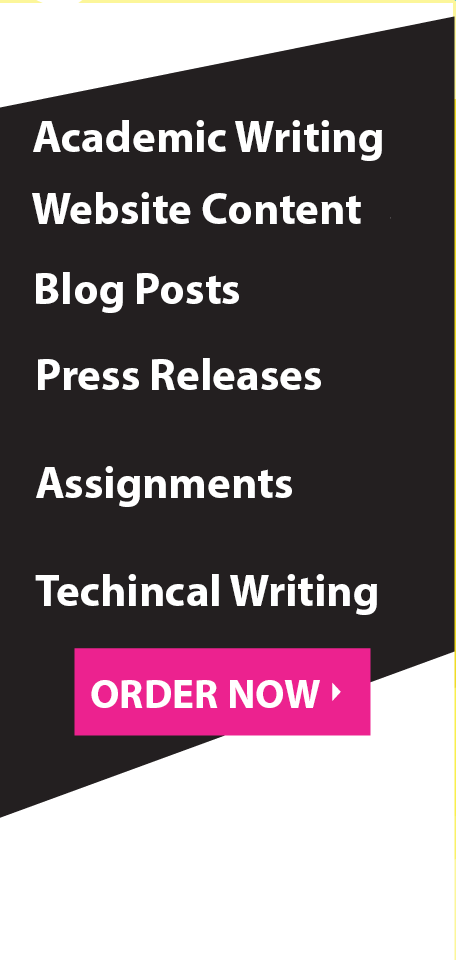Lab – Use Case
Lab – Use Case
In this lab, we will build a use case for a course enrollment system to be used by online students at Champlain College. You may assume that you are both a user and the designer of the system interface. They will need to design the system to meet the needs of adult online students who will be searching for, enrolling in, and paying for one or more online courses. Limit your use case to just the information and actions needed by the user without consideration for the requirements of the underlying information systems. The system will need to meet the needs of students who are enrolled in degree and certificate programs, as well as students who are not interested in taking courses to earn college credit. Refer to the Week 6 lectures and research information about use case design on the internet for help designing your use case.
We encourage you to share your use case diagrams in the Week 6: Discussion – Week 7: Lab – Use Case. Your final report should include the following sections: Use case diagram. Basic and alternative courses of action User input and system response table Recommended technology solutions. Here is additional information to help with this: Features and functions of a web application are determined through a process of discovery between the project designers and clients. Here is an outline of steps frequently used in designing a web application. Roadmap Document – Defining Web Application, Purpose, Goals, and Direction. This initial task is an important part of the process. It requires the client and project manager to put together the Web Application project goals and purpose.
Further Description
This step establishes the project’s clear direction and helps to focus on setting and achieving stated goals. The Roadmap Document will specify the web application’s development plan and objectives with approximate timelines. Researching and Defining Audience Scope and Security Documents. This task requires researching the audience/users and creating an analytic report which provides the following: Type of audience for usability purposes – Statistics on the demographics of users (user skills, ages, gender, etc.).Type and level of user access – Collect information specifying the type (e.g. Intranet, Internet, and Extranet) and level (e.g. single-level, multi-level) of user access.
Type of audience for planning the security level – Provide a risk analysis based on user characteristics (e.g. potential fraud level, history of industry security breaches, and history of the audience’s security breaches). Quantitative statistics on the frequency of user visits – Create a potential visitor report, broken down by reasonable periodic time frames that various types of users can be expected to visit. Creating Functional Specifications or Feature Summary Document. The functionality specifications report is the key document in any web application project. This document will list all of the functions and technical specifications that a web application will require to accomplish goals. Further functional specifications should detail each type of user’s behavior as a “use case.”
Additional Information
These details are important to prevent confusion about project features and functions. A typical functional specification will list every user’s behavior. We will take a closer look at use cases later in this module. Third Party Vendors Identification, Analysis, and Selection .This task requires researching. Identifying and selection of third-party vendors, products, and services such as. Web Application Development Company . Typically done via a bidding process among qualifying firms. Merchant Account and Payment Gateway – Third party credit card processor and payment processing provider SSL Certificate. Contract with a transaction security provider such as Verisign. Managed Server/Colocation Server Provider – A cost-benefit analysis of options such as server, platform, network, firewall, and load balancing. Fulfillment Centers – Review and finally select shipping companies if applicable.
Attached Files
|

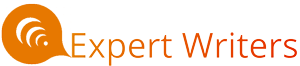
 +1 650 405 4067
+1 650 405 4067